Help
Key
Submit a film
Upload
Video formats
Key

By clicking on the question mark, specific instructions regarding the adjacent entry field will be displayed.

By clicking on the plus sign an additional entry will be added to every lists (e.g. filmography).

By clicking on the minus sign, the adjacent additional entry will be deleted in any lists (e.g. filmography).

The entry for this menu item is incomplete or incorrect. By clicking on Data check, the missing or incorrect parts will be displayed.

The minimum information required for this menu item has been entered..
Submit a film
This help section only deals with general questions. Detailed help is available when filling in the submission form by clicking on the question mark next to the every entry field.
Why is there only an online form and not a paper form?
Why is the submission form only valid if a signed copy is sent to the festival organisers by fax or mail?
Where can I find the submission from?
Why do I have to supply this much information?
What does the form look like?
Why is the form in PDF format?
I cannot view the PDF file!
Why is there only an online form and not a paper form?
The online form allows you to exactly determine how names and other info are supposed to be spelled. The spelling will then be adopted automatically for the festival print catalogue, press releases, the festival website etc. The procedure helps to eliminate spelling errors that tend to occur when copying paper forms.
Why is the submission form only valid if a signed copy is sent to the festival organisers by fax or mail?
The signed copy is necessary for legal reasons. With your signature you ensure a clear legal status concerning copyright issues; in addition, they provide the festival organizers with the permission to publicly screen your film.
Where can I find the submission from?
The submission form can be found under the menu item "film submission".
Why do I have to supply this much information?
This is for legal reasons and also enables us to contact you if, for example, your film is being nominated by the selection commitee.
What does the form look like?
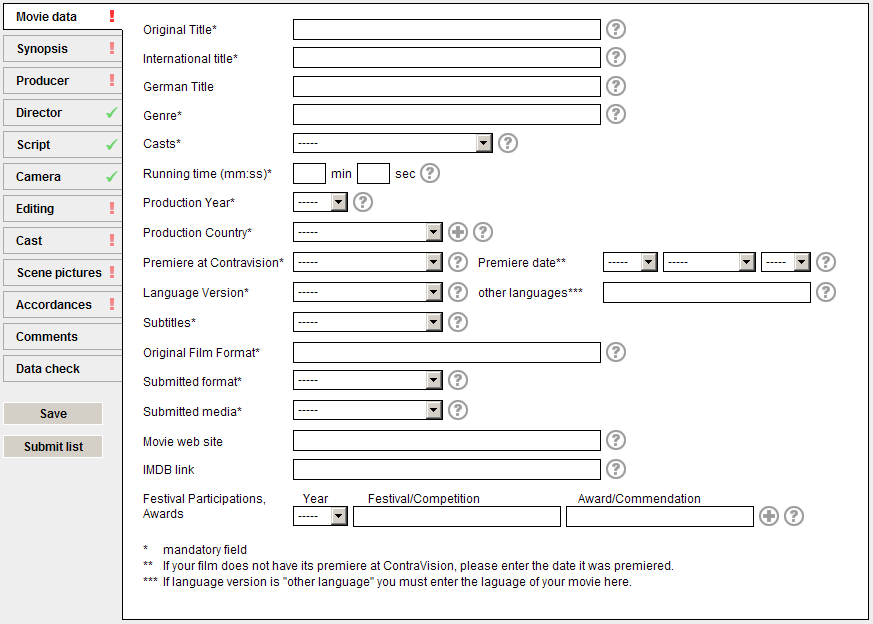
The menu items on the left lead to the individual sections of the submission form.
If there is a red exclamation mark (see "key") behind a menu item, then this section is not yet complete or contains errors.
If there is a green check mark (see "key") behind a menu item, then the minimum information required has been entered.
If you want to know which information is incomplete or incorrect, please click Data check in the menu.
Why is the form in PDF format?
The PDF format is the only format that allows forms like this; it is available for every operation system, uses free software and is displayed identically on all operating systems.
I cannot view the PDF file!
Your computer is missing software (PDF-Reader) that can display PDF files. Free PDF-Readers can be downloaded from Adobe or foxit.
Upload
Why upload?
What is the maximum file size for upload?
Which are the requirements for upload?
Are there other technical issues?
Is it possible to upload from my mobile device (such as smartphone, tablet, e.g.)?
What is a DVD/Blu-ray?
Why is it possible to upload a DVD/Blu-ray?
I have several films on a single DVD/Blu-ray!
Why upload?
The answer to that is quite simple. Sending a DVD including cover can get quite expensive because of weight and size. The postage within Germany is at least 1, 45 Euros.
Uploading a film via internet, in case you have a flat rate, is much cheaper and if the signed submission form is sent by fax, the whole operation is even cheaper than a standard letter.
Additionally, the submitted film cannot get lost in the post, which unfortunately has happend a number of times in the past.
What is the maximum file size for upload?
You can upload up to 9 GiB (Giga Byte) at a time. This is the equivalent of an entire DVD9 (Dual-Layer DVD). It's irrelevant whether you are uploading one film or several films at once.
Which are the requirements for upload?
To upload a film you need a computer with an internet connection. Since films are usually large files, a broadband internet connection would be preferable.
You need an actual version of your internet browser. The supported browsers are the following:
| Browser | version or newer
|
|---|---|
| Internet Explorer | 10 |
| Safari (nur Mac) | 6 |
| Firefox | 23 |
| Chrome | 29 |
| Opera | 17 |
Are there other technical issues?
If you are using a notebook for the upload it's usually better to have it plugged into a wall socket to prevent the battery from running out before the upload is complete.
Many ISPs cut their customers' DSL connection briefly once in a 24 hour period. In case this happens while the upload is in progress, you may have to start over. To avoid this, cut your internet connection briefly before starting your upload.
Is it possible to upload from my mobile device (such as smartphone, tablet, e.g.)?
Yes, theoretically. Practically, the possibilties of many mobile devices are limited in a way that problems can occur during the upload process. Moreover, most mobile tariffs bring about volume restricions limiting the chances of an upload in HD-quality.
What is a DVD/Blu-ray?
DVD/Blu-ray can be inserted in any DVD/Blu-ray-player and be played with it. As distinguished from these, data DVDs do still exist that virtually can be played only with a computer. When playing a DVD/Blu-ray with a computer there will always be displayed a folder named „VIDEO_TS“, on Blu-rays it is „BDMV“.
DVD/Blu-ray can be played by any DVD player, unlike a data DVD which can usually only be played by a computer.
How can a DVD/Blu-ray be uploaded?
As described in "What is a DVD/Blu-ray?", a defined folder is contained in every DVD/Blu-ray.
Upload DVD
Navigate to the folder VIDEO_TS on the DVD and upload all files contained in this folder. The folder itself can not be uploaded.
Upload Blu-ray
Navigate to the folder BDMV on the Blu-ray and then into the folder STREAM. Upload all files contained in the folder STREAM. The folder itself can not be uploaded.
Navigate to the folder VIDEO_TS on the DVD and upload all files contained in this folder. The folder itself can not be uploaded.
Upload Blu-ray
Navigate to the folder BDMV on the Blu-ray and then into the folder STREAM. Upload all files contained in the folder STREAM. The folder itself can not be uploaded.
Isolated files from the before mentioned folders are useless and not permitted for upload.
You are strongly advised to copy the before mentioned folders on a hard drive and to upload them from this device. The DVD/Blu-ray will permanently be stopped and started again which makes the upload process relatively slow. On the one hand, the unit runs noisily, on the other hand the upload can be disrupted.
I have several films on a single DVD/Blu-ray!
As already explained under "What is a DVD/Blu-ray?", each DVD contains a folder called VIDEO_TS. This folder contains every film on the DVD.
If you want to submit several films on a single DVD/Blu-ray, please fill in all the required submission forms first. When uploading, first select "DVD/Blu-ray" and then "several films". Then upload the entire VIDEO_TS folder with everything in it.
Video Formats
How is my film going to be screened at ContaVision?
Digital or analog?
PAL or NTSC?
SD-Video or HD-Video?
Aspect ratio 4:3, 16:9 or letterbox?
Can I submit a film using a computer video format like flash video?
Which formats are not permitted?
How is my film going to be screened at ContaVision?
All films are projected by a Full-HD LCD-Beamer (resolution 1920 x 1080 i/p). The upscaling of footage with lower resolution is executed by the beamer automatically. 4:3 films are projected full size without cut or compression/extension (i. e. these films are projected in full height and with black bars left and right). 4:3 letterbox footage is projected in 4:3, i. e. with mattes above and below, left and right.
Digital or analog?
Only digital formats are permitted at the ContaVision Film Festival. Analog formats like VHS, Betacam etc. are not allowed.
PAL or NTSC?
Both standards are allowed. If a film is available in both norms, the PAL version is being preferred.
SD-Video or HD-Video?
Both SD- and HD-Video can be submitted. Any restrictions concerning the screening are explained under How is my film going to be screened at ContaVision?.
Aspect ratio 4:3, 16:9 or letterbox?
At ContaVision, films are exclusively screened with an aspect ratio of either 4:3 or 16:9. Videos in letterbox format are only screened if they have originally been shot in that format. If a letterbox film has hardcoded subtitles, these may not extend into the black bars at the top or bottom of the screen.
These restrictions do not apply to letterbox versions generated by converting them to a different aspect ratio (e.g. 2:1 to 16:9).

Example 4:3, allowed

Example 16:9, allowed

Example letterbox, only allowed if originally shot that way

Example subtitles extend into black bars, not allowed

Example conversion from 2:1 to 16:9, allowed
Can I submit a film using a computer video format like flash video??
Basically no, even if it conforms to a popular video norm. Should this be the case, please convert your file into for example an MPEG-2 file, if possible without using container formats like avi or Quicktime.
Which formats are not permitted?
Anything that can only be played with a single specific software or requires internet access for playback. This includes internal formats used by editing software. Encrypted formats are also not allowed.